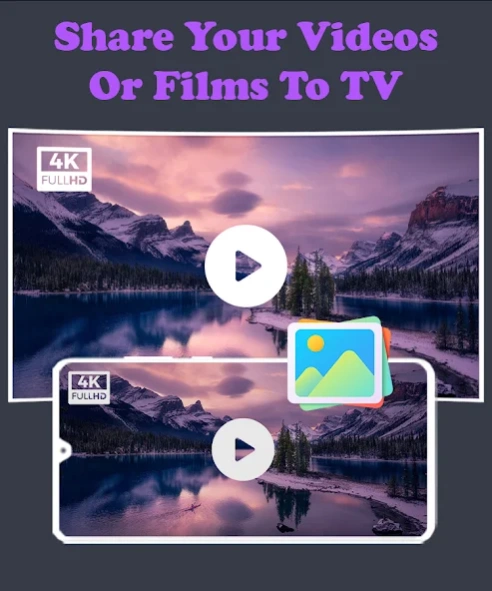Roku - Phone Mirror Screen 2.0
Free Version
Publisher Description
Roku - Phone Mirror Screen - Airshare Video & TV Cast with Screen Mirroring to TV (Roku Mirror)
Upgrade your Roku Stick, Roku Box and Roku TV to watch webvideos, online movies, livestreams and live-tv shows directly on your biggest screen with the no#1 web video streamer. Mp4, m3u8, hls livestreams, video over https and of course Full HD are supported.
[User Story] Why you need it?
+ (Game) When playing game, mirror screen to TV, share with friends, the visual effect is more exciting.
+ (Digital Gallery)Enjoy photos and famous painting on TV at any time, like take gallery home.
+ (Movie) Streaming movie to smart TV, enjoy the theater experience!
+ (Meeting) Show phone's screen when have a presentation, mirror screen to projector or TV.
+ (Education) It's harmful to watch videos on phone for children eyes, much better to mirror screen to TV.
+ (Reading) When reading e-books, mirror the phone's screen to TV, more efficient.
+ (Training) Cast the screen of fitness app to TV, do exercise while watching it.
+ (Stock) Mirror the screen of stock app to TV, it's more comfortable.
Control your Roku with the integrated roku remote.
*** This app only works with a Roku streaming device ***
With Video & TV Cast you can browse through the web and stream or cast any video you want on your Roku. Just navigate to your favorite website and send the embedded video with a single tap to your Roku. The discovered video will be shown below the browser. A tap on the video link will send it to your Roku immediately.
* SUPPORTED Roku Players: Roku TV, Roku Streaming Stick, Roku Express, Roku Premiere, Roku Ultra, Roku 2, Roku 3, Roku 4, Roku HD (2500), Roku LT (2400+2450) Player. Please make sure that firmware 5.1 or later is installed.
* NOT SUPPORTED Roku Players: Roku classic models (N1000, N1050, N1100, N1101), Roku 2000, 2050, 2100, Now TV Box.
* NOT SUPPORTED Videos: Flash video, Google Play movies, Netflix, Amazon and HBO and other DRM protected videos web-videos, online-movies, livestreams and live-tv shows.
* Please test your websites and videos in the free edition! If casting fails, upgrading will NOT make it work magically.
* The app does NOT mirror your full Android device, it just pushes the video part of a website to your Roku.
* To play mp4, m3u8 or other videofiles directly on Roku just enter or paste the full video-url in the browser address bar.
* Sometimes it is necessary to play the video on your Android device before the link gets detected for casting.
* If the connection does not work, please try to restart your Android device, Roku and wifi router.
* If a specific web-video, online-movie, livestream or live-tv show does not cast, please check our FAQ or send the website and video link to xdeev.studio@gmail.com by using the report feature in the app. We will try to add support for your video as soon as possible. Leaving negative Play Store reviews without any information about your issue will not give us a chance to help you.
>>> quick start guide
1) Google your favorite video (e.g. on youtube) or enter the video-url directly in the browser address bar by tapping on the pen icon in the menu bar.
2) After the link is detected tap on "Tap here to cast" below the browser and casting will start.
3) Enjoy your web-video, online-movie, livestream or live-tv show and share our app on Twitter or Facebook :)
>>> a message from the developers
If you have suggestions or discover any problems with Video & TV Cast, please let us know at xdeev-studio@gmail.com We will help you as soon as we can.
If you like the app, please support us by giving a 5-star rating on Google Play. Thank you for all your support!
Disclaimer: This app is not affiliated with Roku or any other trademark mentioned here.
About Roku - Phone Mirror Screen
Roku - Phone Mirror Screen is a free app for Android published in the System Maintenance list of apps, part of System Utilities.
The company that develops Roku - Phone Mirror Screen is XDeev Studio. The latest version released by its developer is 2.0.
To install Roku - Phone Mirror Screen on your Android device, just click the green Continue To App button above to start the installation process. The app is listed on our website since 2022-07-16 and was downloaded 1 times. We have already checked if the download link is safe, however for your own protection we recommend that you scan the downloaded app with your antivirus. Your antivirus may detect the Roku - Phone Mirror Screen as malware as malware if the download link to com.XDeevStudio.Roku_Remote_mirror is broken.
How to install Roku - Phone Mirror Screen on your Android device:
- Click on the Continue To App button on our website. This will redirect you to Google Play.
- Once the Roku - Phone Mirror Screen is shown in the Google Play listing of your Android device, you can start its download and installation. Tap on the Install button located below the search bar and to the right of the app icon.
- A pop-up window with the permissions required by Roku - Phone Mirror Screen will be shown. Click on Accept to continue the process.
- Roku - Phone Mirror Screen will be downloaded onto your device, displaying a progress. Once the download completes, the installation will start and you'll get a notification after the installation is finished.